
Home Screen
 Click this button to begin a walk. The text and color will change.
Tap it again to end a walk manually. Note that there is a setting which allows a walk to terminate automatically
when you return to your starting point.
Click this button to begin a walk. The text and color will change.
Tap it again to end a walk manually. Note that there is a setting which allows a walk to terminate automatically
when you return to your starting point.
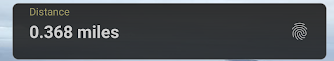 A field with a fingerprint indicates that you can toggle what
is displayed in the field. Usually this lets you toggle metric on and off.
A field with a fingerprint indicates that you can toggle what
is displayed in the field. Usually this lets you toggle metric on and off.
 Statistics button ( enabled when the first walk completes ) will show
the statistics page. This page shows how you are progressing as you move from walk to walk.
Statistics button ( enabled when the first walk completes ) will show
the statistics page. This page shows how you are progressing as you move from walk to walk.
 History button ( enabled shortly after the first walk starts ) takes you
to the history page.
History button ( enabled shortly after the first walk starts ) takes you
to the history page.
 The Map button takes you to the most recent walk. It can me a walk
in progress or the most recent walk completed. You can view older walks by visiting history and then tapping on a specific
walk.
The Map button takes you to the most recent walk. It can me a walk
in progress or the most recent walk completed. You can view older walks by visiting history and then tapping on a specific
walk.
 Click this button to begin a walk. The text and color will change.
Tap it again to end a walk manually. Note that there is a setting which allows a walk to terminate automatically
when you return to your starting point.
Click this button to begin a walk. The text and color will change.
Tap it again to end a walk manually. Note that there is a setting which allows a walk to terminate automatically
when you return to your starting point.
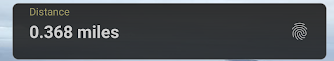 A field with a fingerprint indicates that you can toggle what
is displayed in the field. Usually this lets you toggle metric on and off.
A field with a fingerprint indicates that you can toggle what
is displayed in the field. Usually this lets you toggle metric on and off.
 Statistics button ( enabled when the first walk completes ) will show
the statistics page. This page shows how you are progressing as you move from walk to walk.
Statistics button ( enabled when the first walk completes ) will show
the statistics page. This page shows how you are progressing as you move from walk to walk.
 History button ( enabled shortly after the first walk starts ) takes you
to the history page.
History button ( enabled shortly after the first walk starts ) takes you
to the history page.
 The Map button takes you to the most recent walk. It can me a walk
in progress or the most recent walk completed. You can view older walks by visiting history and then tapping on a specific
walk.
The Map button takes you to the most recent walk. It can me a walk
in progress or the most recent walk completed. You can view older walks by visiting history and then tapping on a specific
walk.

History
History shows all of your previous walks ( 50 retained ).
You can view a map of the previous walk by tapping on a specific row.
You can "Name" or "Delete" an old walk by long pressing a row and then tapping the appropriate button.
The upper left corner has a number the shows the total number or recorded walks.
History shows all of your previous walks ( 50 retained ).
You can view a map of the previous walk by tapping on a specific row.
You can "Name" or "Delete" an old walk by long pressing a row and then tapping the appropriate button.
The upper left corner has a number the shows the total number or recorded walks.
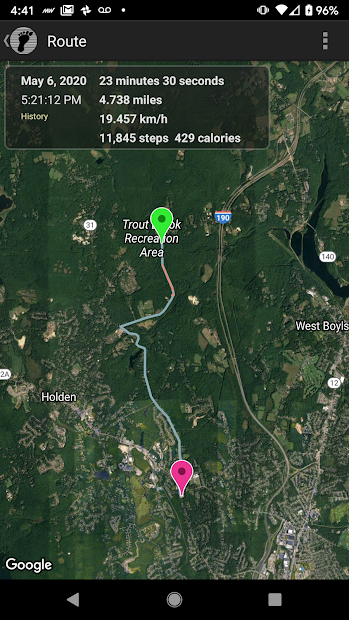
Maps
The map shows the walk as it was followed. The dashed lines ( orange ) show you places where you have slowed down during your walk.
The map shows the walk as it was followed. The dashed lines ( orange ) show you places where you have slowed down during your walk.
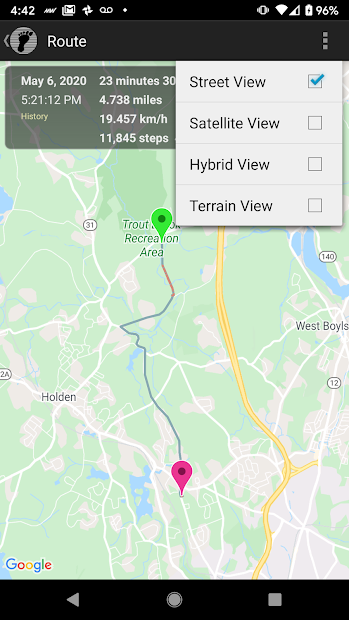
Map Types
You can use the menu in the upper right to change the map type.
You can use the menu in the upper right to change the map type.
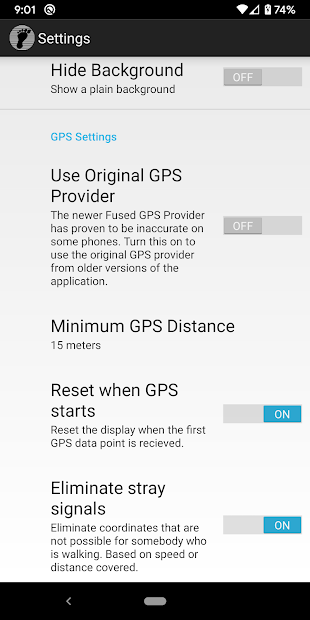
Settings
The application provides a fair number of settings that let you customize your applications behaviour. This can be important because there are so many Types of Android devices and how they behave is not very consistent.
Hide Background - Allows you to turn off the rotating background pictures on the home screen so that you have just a plain dark gray display.
Use Original GPS Provider - The application was switch to use a new package for obtaining GPS coordinates. On some phones this did not work very well or not at all. This switch allows you to use the older provider to see if your results are better. Often helps on older phones and some newer Samsung phones.
Minimum Distance GPS - Indicates how far apart individual GPS coordinates must be before they will be recorded. This can modestly alter the distance recorded during a walk.
Reset when GPS starts - When you click "Start" the time starts changing immediately but distance does not start to change until the first GPS coordinate is recieved. This setting caused the time .. calories and such to be reset when the first GPS coordinate is recieved.
Eliminate Stray Signals - Some phone are prone to receiving GPS coordinates that are clearly inaccurate. Ones the indicate impossible speeds and distances ( unless you can teleport ). This feature discards allows coordinates that is assumes are wrong due to distance or speed recorded.
Stop walk on Return - This feature will terminate a walk when you return to your point of origin. You don't have to remember to hit the stop button. Not really useful if you are not returning to your starting point. For that reason it is available in settings as a feature.
Show slow path - Orange Dashes - By default you can see the slowest 10 percent of your walk in Orange dashes. Some people don't like this feature. You can turn it off here.
Show slow path - Orange Dashes - By default you can see the slowest 10 percent of your walk in Orange dashes. Some people don't like this feature. You can turn it off here.
Calories in Kilojoules - Changes Calorie display ( user request )
Calories Burned - Enter your weight to improve the accuracy of the calorie burn estimate.
Calibrate Steps - Calibrate steps per mile. Truthfully this could use some work and your are best off opening up this dialog and directly entering the number of steps you figure you walk in a mile. Will be reworked in 2021.
The application provides a fair number of settings that let you customize your applications behaviour. This can be important because there are so many Types of Android devices and how they behave is not very consistent.
Hide Background - Allows you to turn off the rotating background pictures on the home screen so that you have just a plain dark gray display.
Use Original GPS Provider - The application was switch to use a new package for obtaining GPS coordinates. On some phones this did not work very well or not at all. This switch allows you to use the older provider to see if your results are better. Often helps on older phones and some newer Samsung phones.
Minimum Distance GPS - Indicates how far apart individual GPS coordinates must be before they will be recorded. This can modestly alter the distance recorded during a walk.
Reset when GPS starts - When you click "Start" the time starts changing immediately but distance does not start to change until the first GPS coordinate is recieved. This setting caused the time .. calories and such to be reset when the first GPS coordinate is recieved.
Eliminate Stray Signals - Some phone are prone to receiving GPS coordinates that are clearly inaccurate. Ones the indicate impossible speeds and distances ( unless you can teleport ). This feature discards allows coordinates that is assumes are wrong due to distance or speed recorded.
Stop walk on Return - This feature will terminate a walk when you return to your point of origin. You don't have to remember to hit the stop button. Not really useful if you are not returning to your starting point. For that reason it is available in settings as a feature.
Show slow path - Orange Dashes - By default you can see the slowest 10 percent of your walk in Orange dashes. Some people don't like this feature. You can turn it off here.
Show slow path - Orange Dashes - By default you can see the slowest 10 percent of your walk in Orange dashes. Some people don't like this feature. You can turn it off here.
Calories in Kilojoules - Changes Calorie display ( user request )
Calories Burned - Enter your weight to improve the accuracy of the calorie burn estimate.
Calibrate Steps - Calibrate steps per mile. Truthfully this could use some work and your are best off opening up this dialog and directly entering the number of steps you figure you walk in a mile. Will be reworked in 2021.