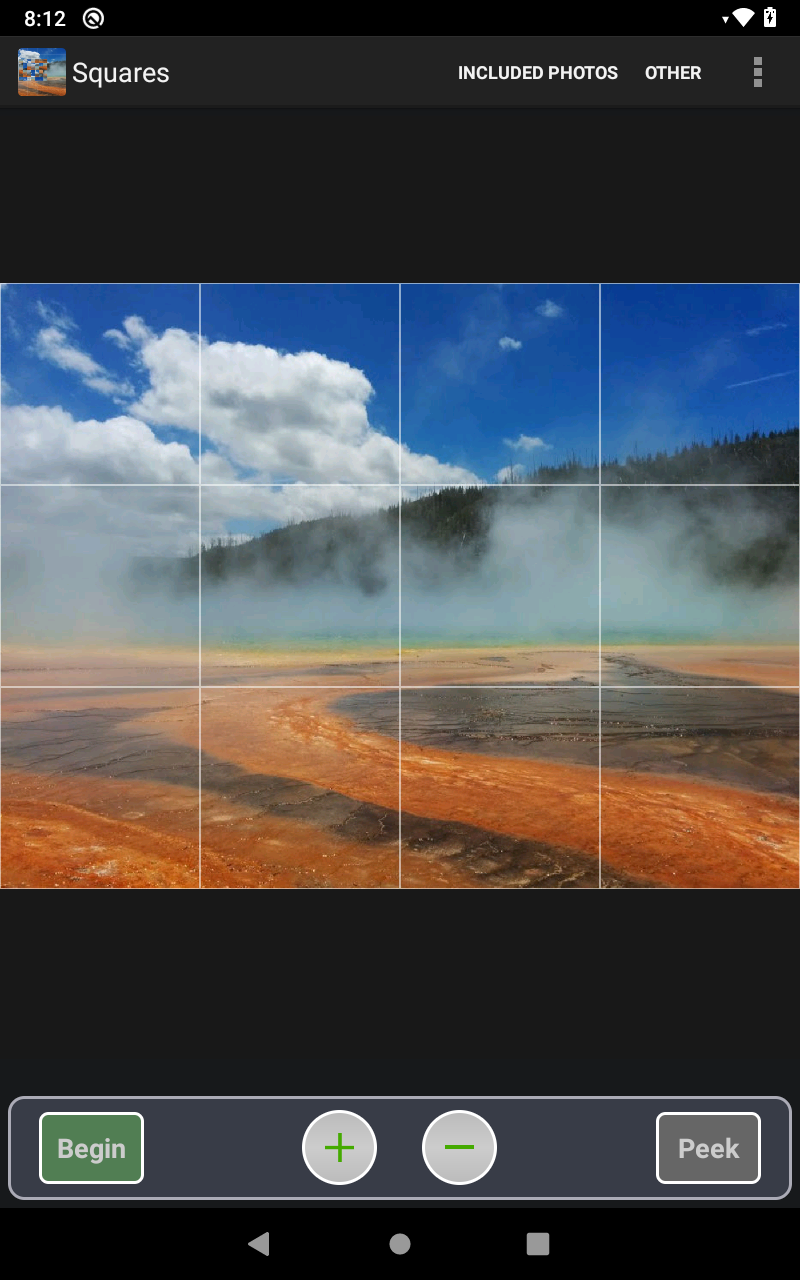
Squares - Home Screen
The Home page shows the image that is currently selected. The image displayed can be changed by using the "INCLUDED PHOTOS" or "OTHER" menu options.
Once you press BEGIN the button will change and show "END". The application will automatically reset when you complete a puzzle.
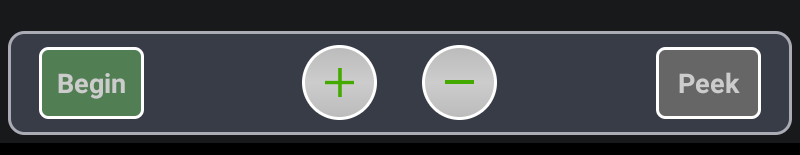
The Home page shows the image that is currently selected. The image displayed can be changed by using the "INCLUDED PHOTOS" or "OTHER" menu options.
Once you press BEGIN the button will change and show "END". The application will automatically reset when you complete a puzzle.
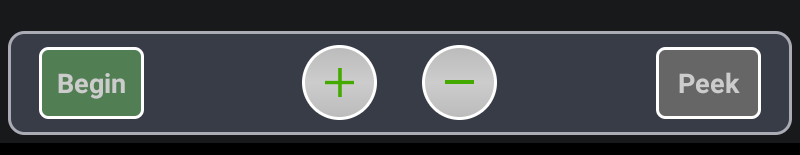
- BEGIN - Scrambles the puzzle and enabled drag and drop functions.
- PLUS (+) button increases the number of squares prior to starting the puzzle.
- MINUS (-) button decreases teh number of squares prior to starting the puzzle.
- PEEK - allows you to view the images while working on the scrambled image.
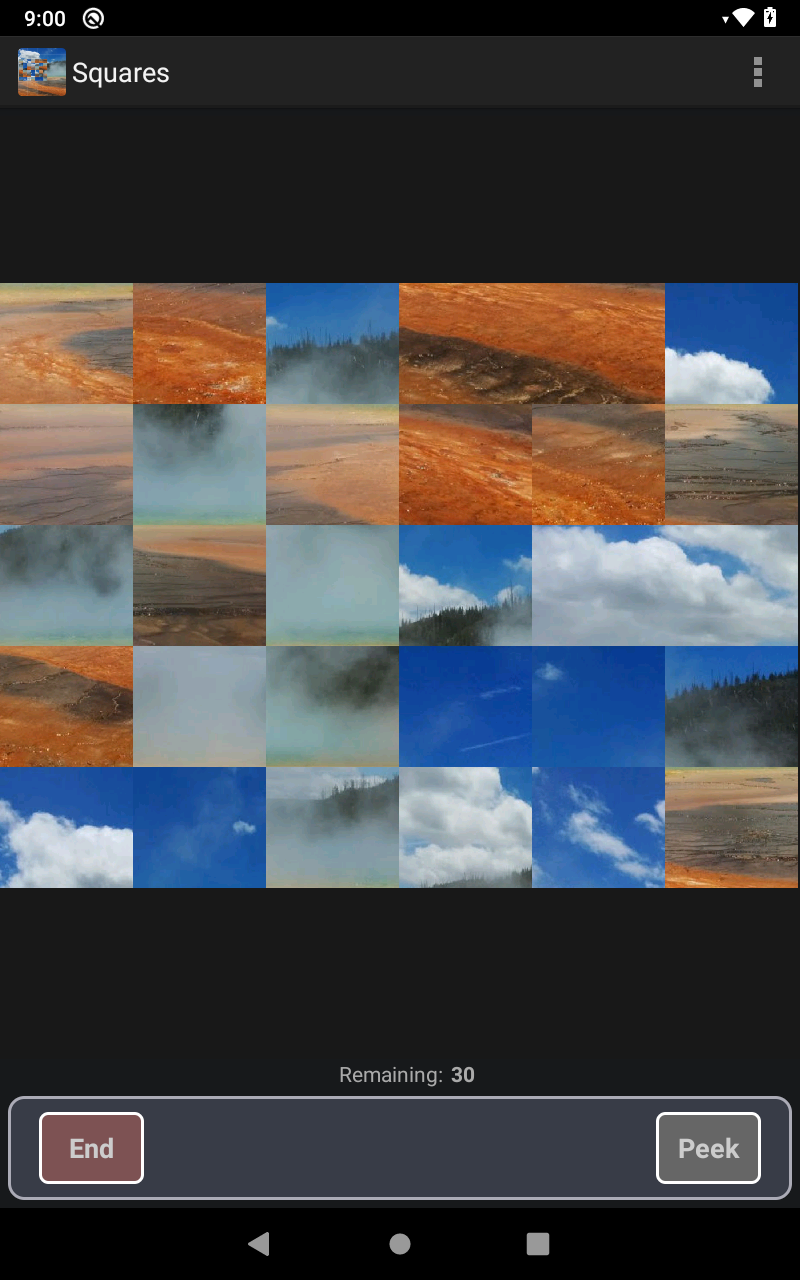
Squares - Active Puzzle
Once a Puzzle is active you can move the squares around with your finger.
You can use the "PEEK" function to view the unscrambled image at any time.
Tap "END" is you wish to abandon the puzzle instead of finishing it.
Once a Puzzle is active you can move the squares around with your finger.
You can use the "PEEK" function to view the unscrambled image at any time.
Tap "END" is you wish to abandon the puzzle instead of finishing it.
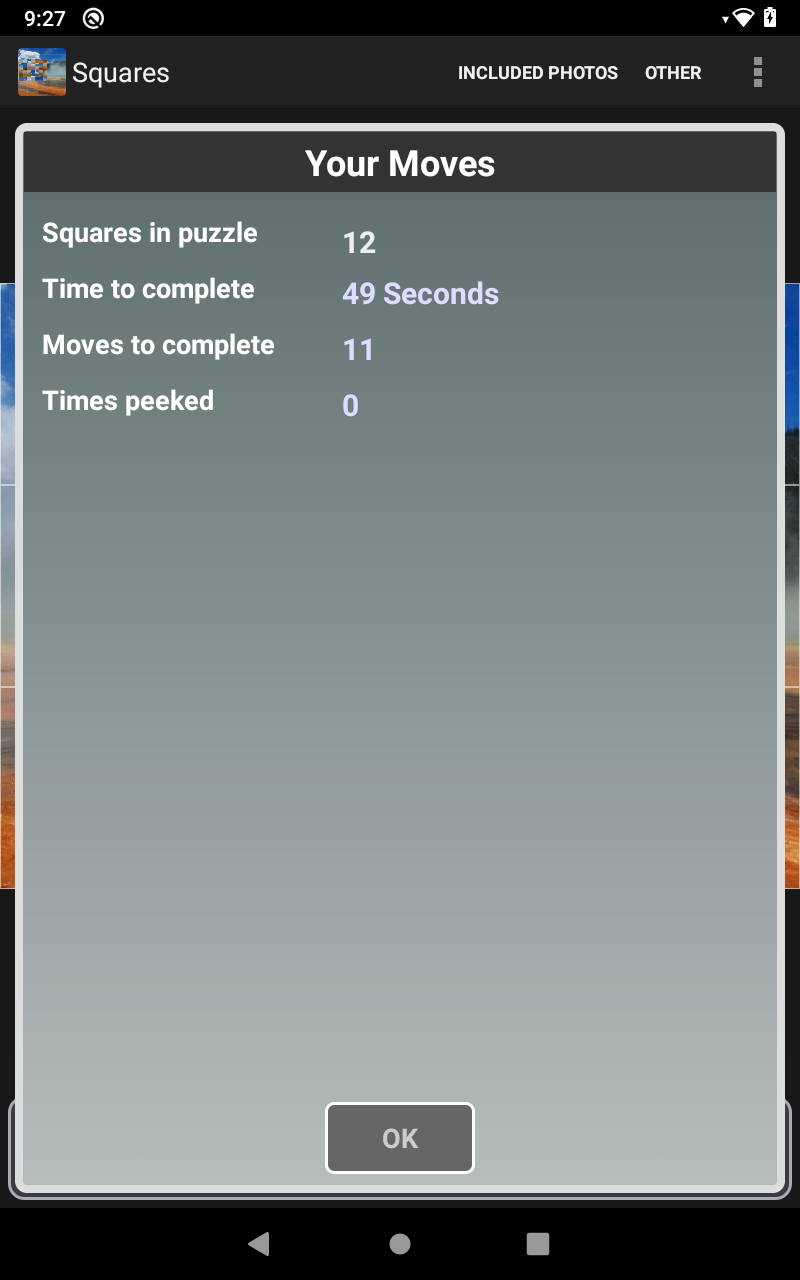
Your Moves
When you complete a puzzle it will tell you some pasiz information about how fast you completed the puzzle and how many times you peeked at the image.
When you complete a puzzle it will tell you some pasiz information about how fast you completed the puzzle and how many times you peeked at the image.
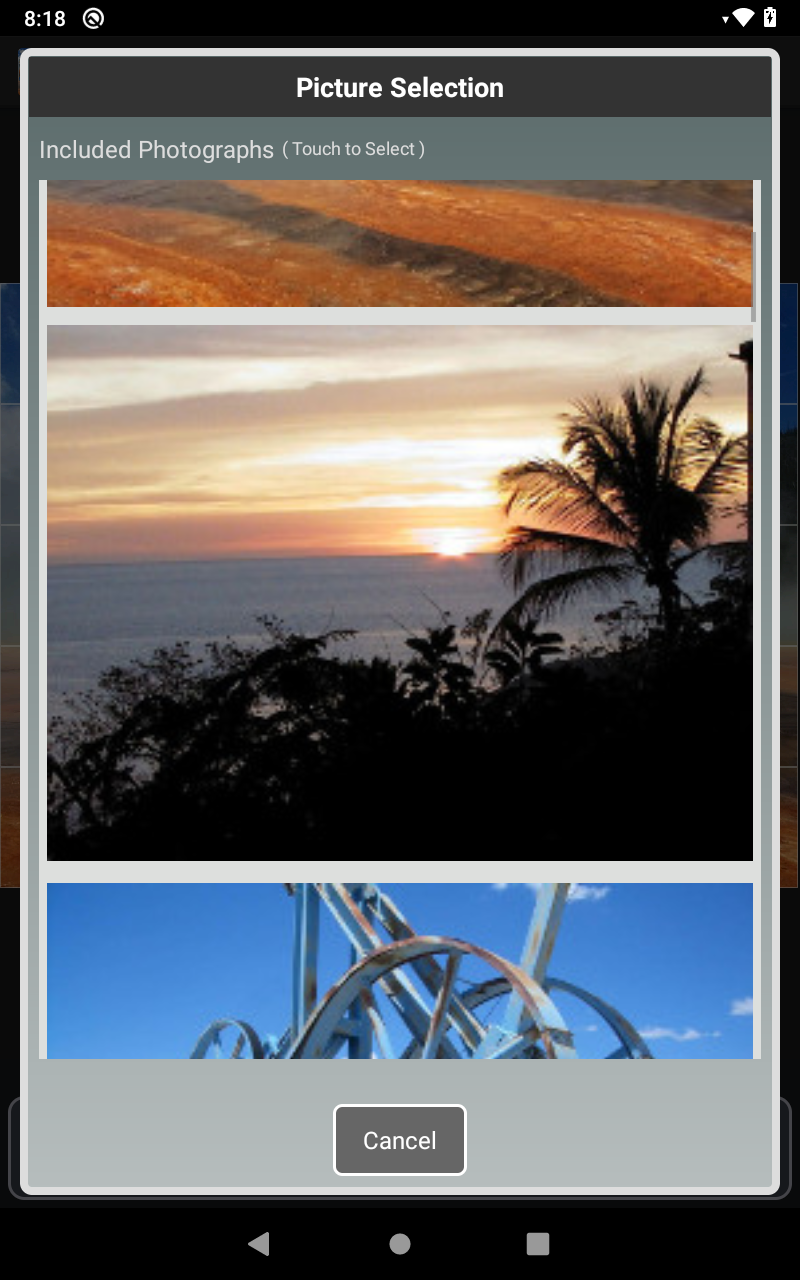
INCLUDED PHOTOS
The "INCLUDED PHOTOS" menu at the top lets you select a new puzzle from a series of stock photos included in the application.
The "INCLUDED PHOTOS" menu at the top lets you select a new puzzle from a series of stock photos included in the application.
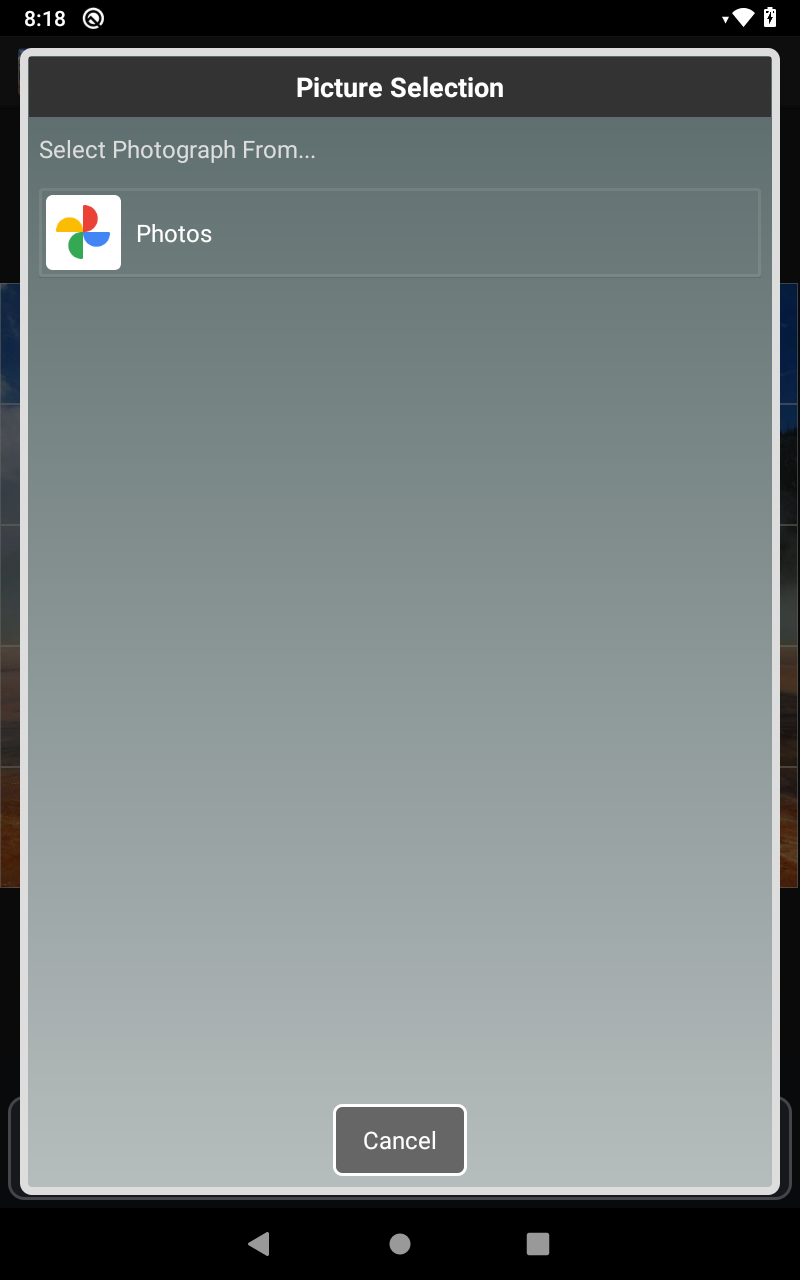
OTHER
"OTHER" in the top menu allows you to select personal photos from sources known to your device.
"OTHER" in the top menu allows you to select personal photos from sources known to your device.